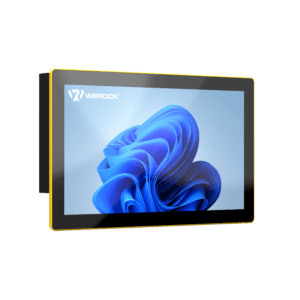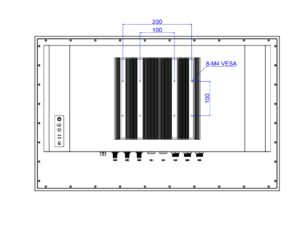Table of Contents
The last few years have permanently changed the way we live, work and learn, with the PC playing an increasingly important role in our daily lives. Online options for meetings, appointments, mundane tasks, and access to entertainment have emerged out of necessity, but persist for convenience and efficiency. We’ve formed new habits, and they’ve stuck. The PC connects us in a more emotional way than ever before. With the introduction of Windows 11, Microsoft has modernized the established Windows 10 to make it faster and easier to do the tasks you use your PC for most. Deeper integration of Teams and Microsoft’s cloud services are also meant to deliver a consistent user experience across devices and strengthened security.
Now, Microsoft released its first major feature update, Windows 11 22H2, a few days ago. Windows 11 has an annual feature update interval. Windows 11 feature updates are released in the second half of the calendar year and receive 24 months of support for Home, Pro, Pro for Workstations and Pro Education editions. 36 months of support for Enterprise and Education editions. In this blog post, we’d like to give a brief overview of what you can expect from this feature update.
Making PC use easier and safer for everyone
Windows 11 has significantly improved usability with its new intuitive design. Based on user feedback, the design has now been further refined and optimized.
This includes updates to the Start menu, faster and more accurate search, quick settings, improved coverage of local and current events in your widgets board, and from October there will also be tabs in File Explorer. All of this should help make the operating system more efficient to use, and is also in line with the workflow we’ve already seen from Linux and macOS for years.
Technology has the power to empower each of us – removing barriers and helping people participate and connect.
Windows is integrating more accessibility options in the future, including system-wide live captions to automatically generate subtitles from any form of audio content and a new more natural-sounding voice playback. Unfortunately, some of these features are only available in English.
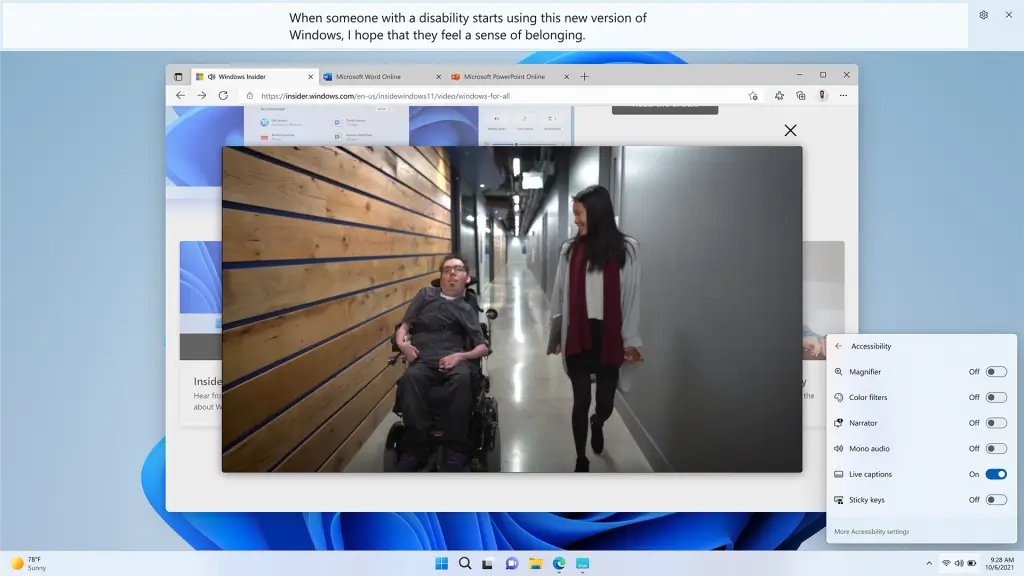
Online security, privacy and safety are essential, especially in the corporate environment. Windows 11 is the most secure version of Windows yet, as it is based on the Zero Trust principle. So the update includes a new smart app control, so you can download any app, without hesitation.
Empowering people to be more productive
The PC has always been the place where people get their work done – especially when it comes to tackling complex tasks. With improvements to Snap Layouts, the new Focus feature, and performance and battery optimizations, the new Windows 11 2022 update helps you be more productive than ever before.
Improved Snap Layouts
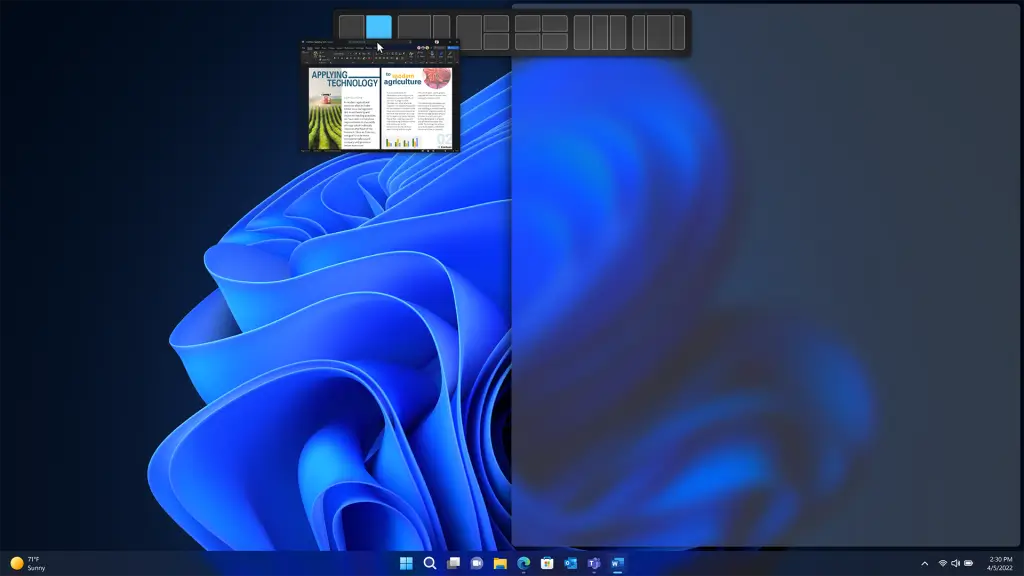
Microsoft is also improving a core feature of Windows 11. Snap layouts in Windows 11 critically improve multitasking by optimizing the view when multiple applications or documents need to be displayed at the same time. With the new update, Microsoft makes snap layouts even more versatile, with better touch navigation and the ability to snap multiple browser tabs in Microsoft Edge.
Focus Session and Do Not Disturb in Windows 11
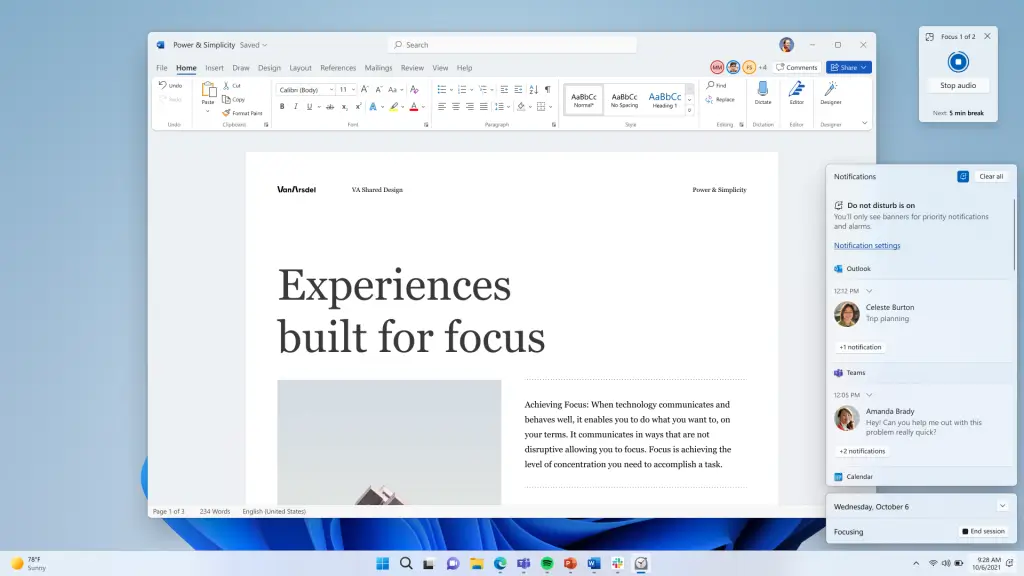
To minimize distractions, Microsoft introduces Focus Sessions and Do Not Disturb.
When you start a new Focus Session, Windows turns on Do Not Disturb, which mutes notifications and turns off taskbar badges and application notifications in the taskbar. Focus is also integrated into the Clock app and launches a timer to help you focus and even remind you to take breaks.
Smart App Control and more security, management and flexibility for the workplace.
The PC is the most powerful productivity tool for today’s workforce. To maintain employee productivity and engagement, organizations need tools that allow them to securely and easily manage multiple Windows endpoints, regardless of where their employees work. To meet the demands of this increasingly complex landscape, the new Windows 11 2022 Update delivers critical new security features and new management tools for greater IT efficiency.
Windows 11 offers integrated hardware and software layers for powerful, out-of-the-box protection from the moment you turn on your device. The new Microsoft Defender SmartScreen detects and alerts users when they enter their Microsoft credentials into a malicious application or hacked website. Windows Hello for Business has been enhanced with an optional presence detection feature. Devices equipped with presence sensors that work with Windows Hello will securely sign you in when you approach and lock your device when you leave.
Smart app control in Windows 11
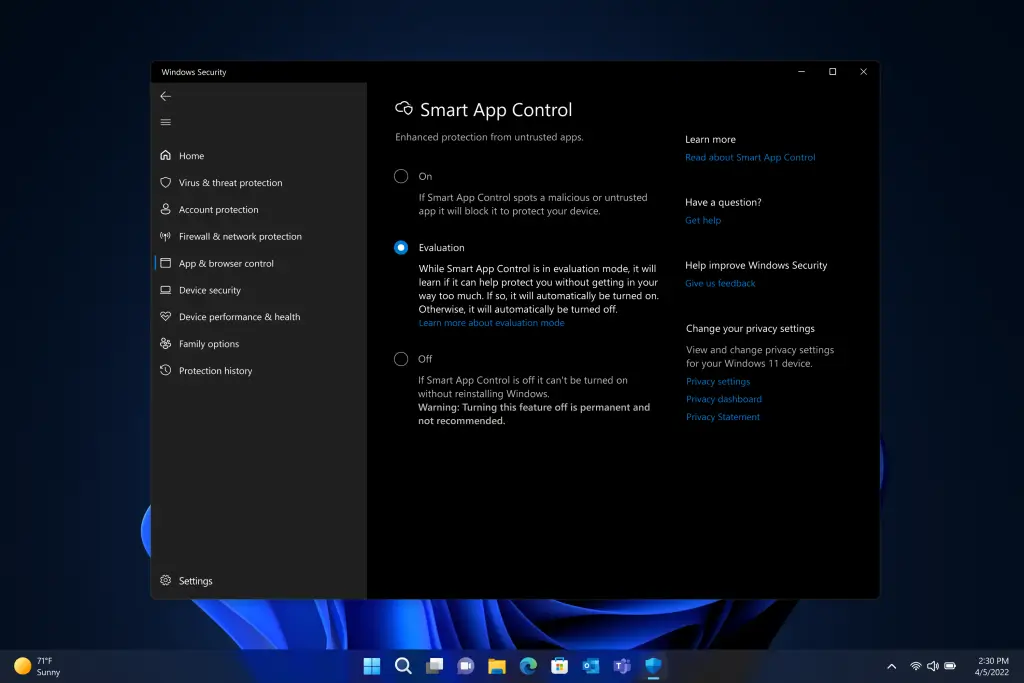
Smart App Control is also a valuable feature for consumers and small businesses by scanning downloaded apps for malware. Users should thus have fewer concerns about their downloads. This makes use of Microsoft’s cloud infrastructure, where data is matched. The software is supposed to constantly analyze the user’s behavior, remember frequently used apps, and only activate itself when truly untrustworthy programs are opened. Smart App Control is based on the same AI used in Windows Defender Application Control and can predict the security of an app in real time before it runs on the computer. This is a great solution for organizations that don’t yet use an advanced device management (MDM) tool like Microsoft Intune.
Additionally, the update enables the Vulnerable Driver Block List by default. This prevents certain drivers that are considered unsafe from being easily installed on the system. Users can optionally extend this to the Microsoft Store as well. Likewise, HVCI (Hyperviso-protected Code Integrity) is to be enabled by default. This function is primarily intended to protect the memory, but could also slow down the computer in the past.
For more information on what’s new in the update for commercial customers and IT, visit the Microsoft 365 blog.
Continuous innovation and value creation
The Windows 11 Update 2022 includes many small but important changes to help you be as productive and creative as possible.
For example, Microsoft has also taken steps to improve Windows Update itself with this update. Windows Update is now carbon conscious, making it easier for your devices to reduce carbon emissions. When devices are plugged in, turned on and connected to the Internet, and regional carbon intensity data is available, Windows Update schedules installations at certain times of the day when it can result in lower carbon emissions because a higher percentage of electricity comes from lower-carbon sources on the power grid. Likewise, Microsoft has made some changes to the default hibernation and screen off settings to reduce carbon emissions when the PC is idle.
For a single computer, this may not mean much, but for the totality of millions of computers in Germany alone, even these small changes have an enormous impact.
In addition, a whole series of other functions will follow in October, which we would like to introduce at this point:
Start menu folder
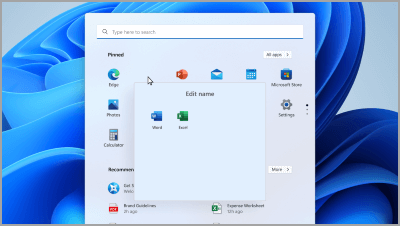
With the new function update we get a new and practical possibility to sort our start menu. Windows introduces Start Menu Folders, which allow you to group applications by dragging them on top of each other in the pinned area of the Start Menu. The whole thing looks very similar to how it works on Android smartphones.
Tabs in File Explorer
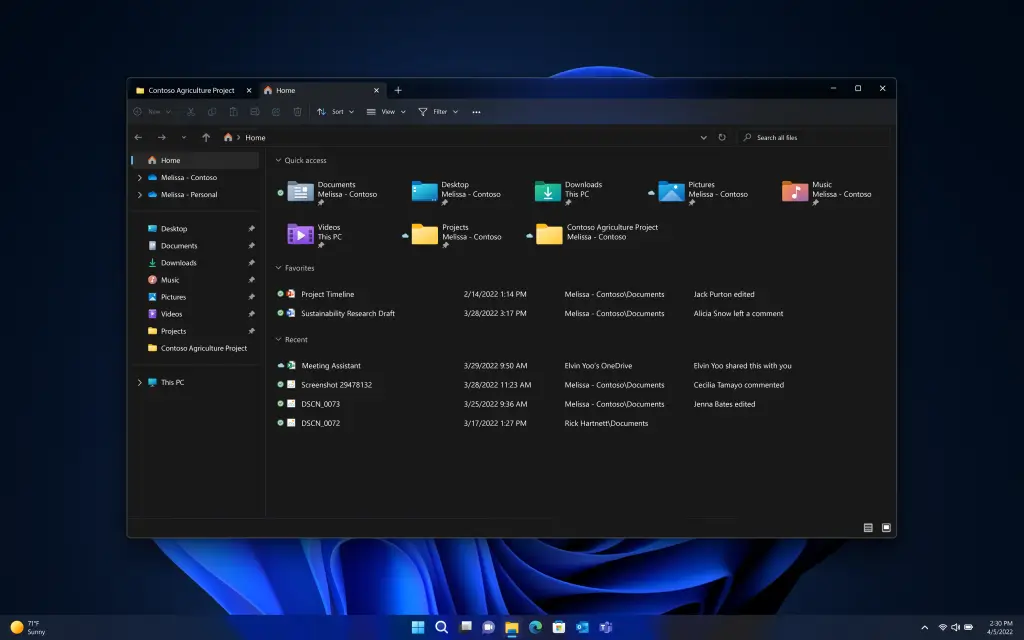
Users of Linux and macOS have known it for years, and now it’s coming to Windows. The new tabs in File Explorer are supposed to help you organize yourself faster and more efficiently. Exactly as it is already standard in all web browsers for years.
The new File Explorer home page gives you quick access to your favorite and most recent files, so you can pin important files for quick and easy access – even with at-a-glance information about what colleagues have done to your shared files through OneDrive and personalized suggestions based on your Microsoft 365 account. Whether other cloud services can be integrated at this point is somewhat unclear at this time. Microsoft is silent on this.
Photos app
An update to the Photos app in Windows 11 will introduce a new photo management experience that features a new gallery and makes it easier to browse, find, manage and consume your photo collection. Additionally, the app will be enhanced with a “moments” feature as well as cloud connectivity to OneDrive.
Suggested actions when copying and moving
Copy phone numbers and future appointments and get suggested actions, such as making a call with Teams or Skype or adding an appointment in the Calendar app.
In the same way, drag and drop is also optimized. Example: When you double-click an image, the Pictures app opens by default. If you want to edit the image in Photoshop, you can now simply drop it on the app’s icon and start working.
Taskbar Overflow
If too many icons are displayed in the taskbar, the icons that can no longer be displayed will in future be collected under an overflow menu via Taskbar Overflow. This menu is opened via a corresponding button on the taskbar.
Nearby Share - Share with more devices
Discover more devices, including desktops, and share them via Nearby Share. Here, too, Microsoft has taken inspiration from Apple, where this function has been known for years to use functions such as “Air Drop”.
The update is distributed in waves, but can also be downloaded manually from Microsoft as an ISO file. Devices that are delivered by WEROCK with Windows 11 will already receive the latest version before delivery.
Android Apps
Android is slowly taking shape under Windows. Microsoft is expanding the Amazon App Store integrated in the store with more programs. More than 20,000 additional Android apps can now be downloaded via the Windows-integrated store and also run on x86 systems via the virtualization layer.
Uninstalling updates in the Settings app
You could already uninstall Windows updates through the Control Panel. With the 22H2 update, Windows simplifies uninstallation by enabling it through the Settings app.
WEROCK's rugged IT ready for tomorrow's demands.
With all the exciting new features this update brings, there’s never been a better time to buy a new rugged computer. We’re proud to already offer Windows 11 on a wide range of devices across our ecosystem. Contact us today with your requirements.