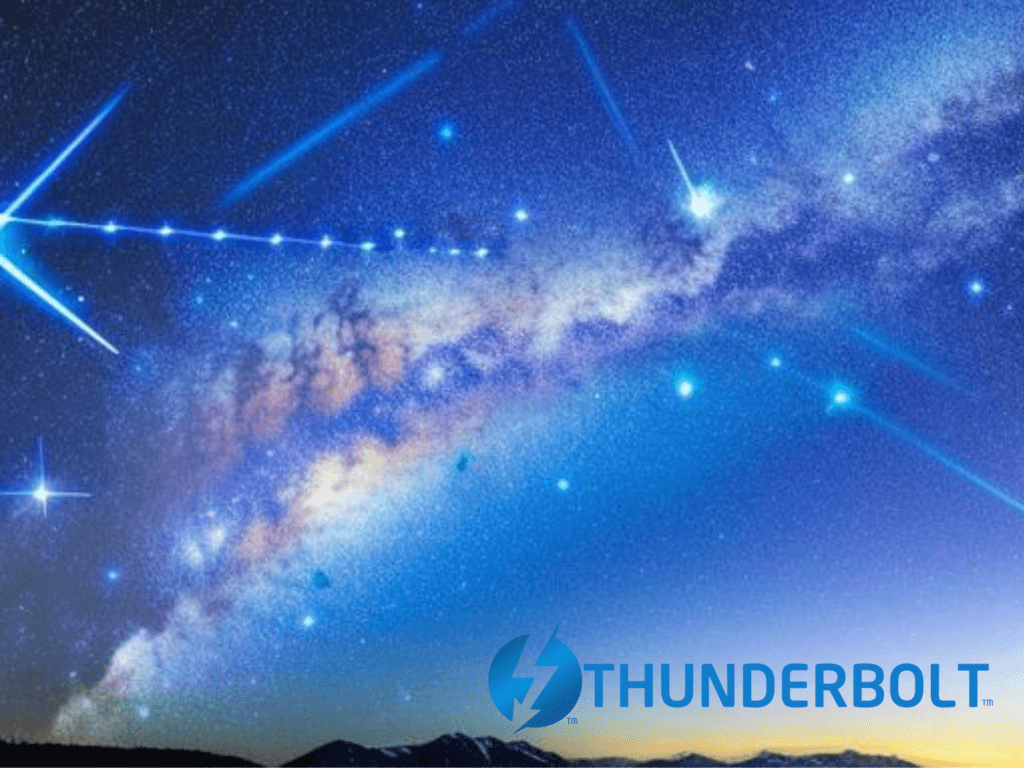In industry, devices and systems are often used that place high demands on data transmission. The choice of the right connection plays an important role in ensuring reliable and fast transmission. In recent years, the Thunderbolt standard has proven to be particularly powerful and is therefore also being used in industrial environments for the first time. In this article, we will look at the advantages of Thunderbolt 4 and show why it is worthwhile to use this standard in industry.
Compare USB 2, USB 3.0, USB 3.1, USB 3.2, USB 4, Thunderbolt 4:
Before we look at Thunderbolt 4 in detail, we would first like to give an overview of the various USB standards. USB (Universal Serial Bus) is the widely used standard for connecting peripheral devices to the computer. The various USB standards mainly differ in their transfer speed and application possibilities.
- USB 2.0: This standard was introduced in 2000 and enables a transfer speed of up to 480 Mbit/s. USB 2.0 is often used for connecting mouse, keyboard, printer and other peripherals.
- USB 3.0: The USB 3.0 standard was introduced in 2008 and enables a significantly higher transfer speed of up to 5 Gbps. This standard is often used for connecting external hard drives, SSDs and other storage media.
- USB 3.1: The USB 3.1 standard was introduced in 2013 and enables an even higher transfer speed of up to 10 Gbps.
- USB 3.2: The USB 3.2 standard was introduced in 2017 and enables a transfer speed of up to 20 Gbit/s:
- USB 3.2 Gen 1×1 “SuperSpeed” delivers 5 Gbit/s
- USB 3.2 Gen 2×1 “SuperSpeed+” delivers 10 Gbit/s
- USB 3.2 Gen 1×2 “SuperSpeed+” delivers 20 Gbit/s
- USB 4: The USB 4 standard was introduced in 2019 and enables transfer speeds of up to 40 Gbit/s with USB 4 Gen 3×2. USB 4 is the common successor of USB 3.2 and Thunderbolt 3, but only has optional Power Delivery and PCIe support.
- Thunderbolt 4 is the “full-featured” version of USB 4: It enables a transfer rate of at least 40 Gbit/s, delivers Power Delivery and has four PCIe lanes with 32 Gbit/s. Thunderbolt 4 ports must at least be able to transmit an 8K signal or two 4K signals simultaneously.
USB 4 vs. Thunderbolt 4
USB 4 and Thunderbolt 4 are both interface standards that offer high transfer speeds and flexible connectivity. However, there are some differences between the two standards:
- Transfer speed: USB 4 offers a transfer speed of up to 40 Gbit/s, while Thunderbolt 4 offers a speed of at least 40 Gbit/s.
- Connectivity options: Thunderbolt 4 supports all common ports, such as USB 4, HDMI, DisplayPort and PCI Express, while these are only optional with USB 4
- Power Delivery: Both standards support power delivery, but Thunderbolt 4 offers higher power of up to 100 watts.
- Compatibility: USB 4 is backwards compatible with older USB standards, while Thunderbolt 4 is only compatible with Thunderbolt 3 and newer standards.
- Price: Thunderbolt 4 is usually more expensive than USB 4 because it is newer and more powerful.
Overall, Thunderbolt 4 offers higher performance and more flexibility than USB 4, but it is also more expensive and not compatible with older standards. So which standard is best for you depends on your needs and budget.
Some interfaces and cables are marked with the corresponding symbols, but by far not all:
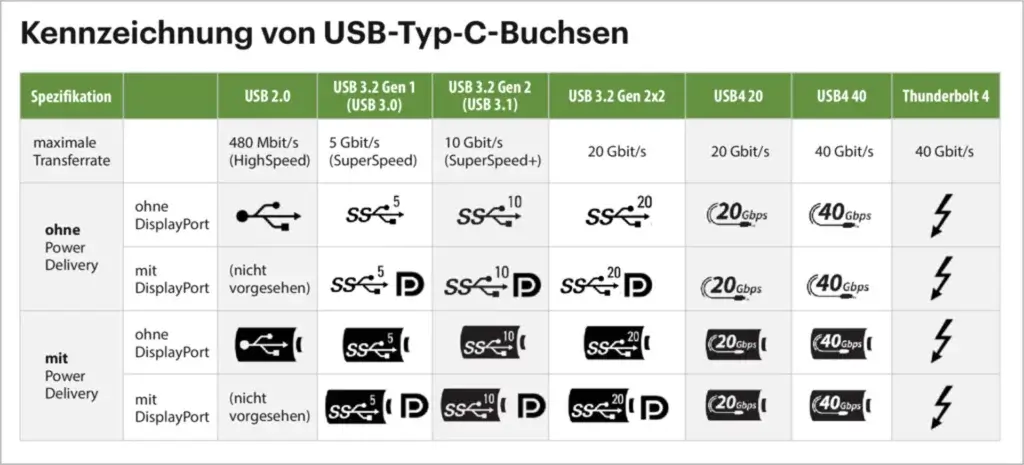
Advantages of Thunderbolt 4
- High transfer speed: Thunderbolt 4 offers a transfer speed of at least 40 Gbit/s, which is more than sufficient for most industrial applications. This enables, for example, the fast transfer of large amounts of data or the connection of multiple devices to one computer.
- Flexibility: Thunderbolt 4 offers a wide range of connection options and supports DisplayPort, PCI Express and Ethernet in addition to USB. This makes it possible to connect different devices and systems and communicate with each other.
- Reliability: Thunderbolt 4 is a very reliable standard and offers a low error rate. This is especially important in industrial environments where reliable data transmission is essential.
- Security: The new generation of Thunderbolts features Intel® VT-d-based DMA protection to protect connected systems from security threats. Direct Memory Access protection redirects requests from external devices and checks them for access rights.
- System activation from standby: In addition, a computer can be woken from sleep mode via connected peripherals to a Thunderbolt dock.
Disadvantages of Thunderbolt 4
- Cost: Thunderbolt 4 is more expensive than many other connectivity standards because it requires specialized hardware. This can be a disadvantage for some companies.
- Expensive & complex cables: The cable ends of the Thunderbolt technology contain 12 control chips, which drive the costs extremely high. For example, a 2-meter Thunderbolt cable currently costs 34 euros from some manufacturers. If you’re thinking big and want to run hundreds of PCs with Thunderbolt, you’ll have to shell out a large sum for the cables alone.
- Distribution: Thunderbolt 4 is not yet as widespread as other connectivity standards, such as USB, and may not be available on all devices and systems.
One grip, and already the wrong cable in your hand
USB-C is a connection standard that has been used more and more in recent years. It is particularly compact and can be plugged in at both ends, which makes it a practical alternative to conventional USB ports. However, there are a lot of different USB-C cables and not all of them are suitable for the same connection standard. Here is an explanation of which USB-C cable is needed for which standard and which cables are compatible with each other:
- USB 3.0: A USB-C cable with a transfer rate of up to 5 Gbit/s is required for the USB 3.0 standard. Such cables are usually marked with a blue line or a blue plug.
- USB 3.1: A USB-C cable with a transfer rate of up to 10 Gbit/s is required for the USB 3.1 standard. Such cables are usually marked with a red and white line or a red and white plug.
- USB 3.2: A USB-C cable with a transfer rate of up to 20 Gbit/s is required for the USB 3.2 standard. Such cables are usually marked with a gray line or a gray plug.
- Thunderbolt 4: A USB-C cable with a transfer rate of up to 40 Gbit/s is required for the Thunderbolt 4 standard. Such cables are usually marked with a yellow connector.
It is important to note that not all USB-C cables are compatible with each other. For example, a USB 3.0 cable cannot be used to connect a device with the USB 3.2 standard because the transfer speed is too slow. There are also differences between the various Thunderbolt standards, so it is important to use the right cable for the corresponding connection standard.
USB-C cables also have restrictions in terms of length and support for certain functions. For example, some cables only support transferring data and not audio and video signals. The maximum length of a USB-C cable is also limited and depends on the transfer speed and the supported functions. As a rule, the length of a USB-C cable should not exceed 3 meters to ensure sufficient transmission quality.
This also applies to Power Delivery. Power Delivery (PD) or USB-PD is a protocol that allows charging electrical devices via a USB-C cable and transferring data at the same time. Power Delivery is supported by many modern devices and comes in different power classes, which are based on the maximum charging power.
All USB standards from USB 3.1 onwards support Power Delivery. These include:
- USB 3.1
- USB 3.2
- USB 4
Thunderbolt 4 also supports Power Delivery, but only in combination with USB 4.0.
It is important to note that not all USB-C cables support Power Delivery and not all devices are compatible with Power Delivery. To make sure that you use a cable that supports Power Delivery and that the corresponding device can be charged with it, you should always pay attention to the technical data of the devices and cables. As a rule, these are indicated on the packaging or in the operating instructions.
Possible applications of Thunderbolt 4 in industry:
Thunderbolt 4 offers many application possibilities in industrial environments. Some examples are:
- Connection of industrial PCs: Industrial PCs are often associated with high data transmission requirements, e.g. when controlling machines or processing large amounts of data. Thunderbolt 4 makes it possible to connect such PCs quickly and reliably and to optimize data transmission.
- Connection of sensors and measuring devices: In many industrial applications, sensors and measurement devices are used to collect and analyze data. Thunderbolt 4 provides a fast and reliable way to connect such devices and transfer the collected data.
- Connecting industrial displays: Displays are often used in industry to display information or to control processes. Thunderbolt 4 makes it possible to connect such displays in high quality and transmit audio and video signals in real time.
- Connection of industrial robots: Industrial robots are often used to automate processes. Thunderbolt 4 offers a fast and reliable way to connect such robots and transfer the control data.
Conclusion
Thunderbolt 4 is a powerful connectivity standard that is sure to become interesting in industrial environments in the future. It offers high transmission speed, flexibility and reliability, making it suitable for many industrial applications. However, Thunderbolt 4 is also more cost-intensive than other connectivity standards and not yet as widespread. Nevertheless, it is worthwhile in many cases to rely on Thunderbolt 4 in order to improve the performance and reliability of the data transfer, especially because cables can be saved.
Outlook: The confusion is not getting any less – USB 4 2.0 and Next Gen Thunderbolt
A lot has happened in the field of transmission standards in the last few months and many users are confused about the new developments. On the one hand, the new USB standard USB 4 2.0 has been officially released, on the other hand, Intel has introduced the new Thunderbolt standard “Next Gen Thunderbolt”. Both standards offer high transfer speeds and flexible connection options, but there are also differences and it is not always easy to keep track.
USB 4 2.0 is the successor of USB 4 and offers a transfer speed of up to 80 Gbit/s. It supports all common ports like USB, DisplayPort and PCI Express and is thus very versatile. However, there is also criticism that the standard is too complex and difficult to understand and that there is still uncertainty about which functions are supported in which version.
“Next Gen Thunderbolt” is the new Thunderbolt standard from Intel, which was introduced in 2021. Next Gen Thunderbolt offers a transfer speed of up to 120 Gbit/s and supports the new USB 4 standard. This makes it capable of driving multiple 4K monitors and transferring large amounts of data quickly. Next Gen Thunderbolt is also compatible with Power Delivery and can charge devices with up to 100 watts.
Next Gen Thunderbolt will be used in future devices such as laptops, desktops, monitors and other electronic devices and is expected to further improve the performance and flexibility of Thunderbolt. However, it is not yet clear exactly when Next Gen Thunderbolt will be available on the market and in which devices it will be implemented.