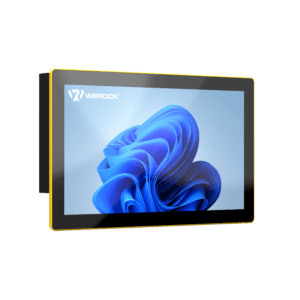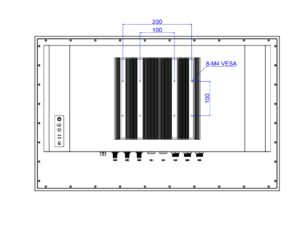There are a number of reasons why you should update your smartphones to Android 11. Android 11 offers a wide range of new features. With the help of the combination of live view and location sharing, users can locate their own friends and colleagues faster through Google Maps. In addition, with sketched arrows and directions, it is possible to get accurate information about the path and location of the person you are looking for. Federated learning allows the Gboard keyboard to learn the user’s spelling, which can then generate complete text modules and emojis. In general, all voice control has been extended by machine learning. Many new emojis have also been added.
Android 11 has made a big step forward in the area of data protection. It should be noted that Android does not store and resell your entered data on Google’s servers for privacy reasons. Android 11 also provides the option to assign rights to apps only for current sessions for more data protection. This prevents unauthorized apps from accessing your data. Thanks to the “Scope Storage”, each app now gets its own storage area, so apps can no longer see the entire device memory. This means that data from other apps cannot be stolen. To ensure data privacy, files, photos and other content can be conveniently shared with another Android device in the vicinity using the “Nearby Sharing” tool without having to use the Internet. The transfer is initially done via Bluetooth – similar to Apple’s AirDrop. Bluetooth remains enabled in Android 11 even when the flight mode is turned on.
Manual functions have also been expanded. When you press the power button for a longer time, all your linked smart home and playback devices are now also displayed in the menu. You can access these devices faster without having to open the corresponding apps separately. A new shortcut function allows you to control the volume directly on the lock screen. To use this tool, you just have to press the volume key for three seconds. Particularly important notifications can be set to loud and irrelevant notifications can be muted.
Android 11 also offers surprises for Enterprise. Tabs can now be divided into work and private tabs. The “work” tab can be accessed in “Share Sheet”, settings and in the file selection. Advanced features like the free video conferencing platform “Google Meet” allows opening larger, digital spaces so that more participants can be invited.
Besides the mentioned tools and functions, Android 11 has more new features. The call management and notification history have been updated so that the user can view the notifications of the last 24 hours. Categorizing notifications is also possible in Android 11 to give users a better overview. For example, messages can appear at the top of the list and all incoming notifications can be bundled in a separate area. Thanks to the dark mode automation option, the user sets the periods for the dark mode himself to achieve lower battery consumption as a result. Android 11 supports an optimal use of foldable and curved displays. This allows developers to recognize early on whether apps are displayed correctly on these special displays and what distortions or unsightly effects might occur. Updates are more compact and quicker to install. Before restarting the device, Android 11 saves all current credentials so that apps can be launched faster and more flawlessly after the restart.
Android 11 has already arrived at WEROCK as well: The Rocktab S108, Rocktab S110 and Rocktab S208 are already equipped with the new version. We are looking forward to your inquiry.