Digitization is advancing rapidly, and the consequence of this is the market’s steadily growing demand for more efficient and higher-quality IT services. Cloud services, which were once a new concept, are now an integral part of the business model. Cloud computing enables the rapid provision of standardized services at a lower price. Another development is seen in the automation of data centers. For some time now, automation has been proving useful for many data center tasks. This is especially true for mundane, repetitive and administrative tasks, which include setting up user accounts or file share servers, providing temporary access to individual resources, provisioning storage and virtual workloads, and deleting data or log files. Optimal resource utilization and digital networking help businesses and their customers significantly today. On the one hand, business owners expect increasing productivity and high security standards from their computers and notebooks. On the other hand, even employees benefit from improved networking of their devices and data. Collaboration will consequently facilitate everyone. These requirements of advancing digitalization and greater security threats are met by the US software giant Microsoft and presented the Windows 11 operating system in recent years. Windows 11 has elevated cloud computing, security and productivity to a new level. WEROCK also recognizes the benefits of this new operating system. WEROCK sells computers and notebooks to businesses in a variety of industries, which include emergency and rescue services, utilities, industrial manufacturing, transportation and logistics, and construction. Our equipment is designed primarily for all harsh working environments. It is important to us not only to meet enterprise-grade standards, but also to incorporate the latest advances in cloud computing. We have already implemented Windows 11 in our devices such as Rocktab U210, Rockbook X550 and Rockbook X130 and will be incorporating this operating system in more of our products in the future.
Security
Three-quarters of all buyers believe that the shift to hybrid working makes their organization more vulnerable to security threats. Windows 11 addresses this challenge by providing security and productivity in one device. It aims to keep users safe without compromising quality, performance or ease of use. Windows 11 continues Microsoft’s strong commitment to application compatibility. Applications and devices should continue to work during an upgrade to Windows 11 without the need for change. Finally, Windows 11 end users can focus on what matters most – getting on with their jobs with an improved yet familiar Windows user interface. Windows 11 is built on the principle of “Zero Trust,” which protects your devices, data, applications, and identities from anywhere by requiring your authentication for every single access. Windows 11’s new hardware system requirements are designed to create a stronger and more resilient foundation for protection against hacker attacks and viruses a certified devices bild TPM 2.0, Secure Boot, the Zero Trust security model, and many other security features are designed to guarantee protection against malware and block unauthorized access.
In Windows 11, hardware and software work together to ensure protection from the CPU to the cloud. The Windows 11Security Bookprovides you with information about the multi-layered security approach of the Microsoft operating system in detail, which you can download and read through. In Windows 11, hardware and software work together to ensure protection from the CPU to the cloud. The Windows 11 Security Book provides you with information about the multi-layered security approach of the Microsoft operating system in detail, which you can download and read through.
Upgrade to Windows 11
As a commercial enterprise, you have the freedom to decide when and how to introduce Windows 11 into your ecosystem. So, your deployable devices will not be automatically updated to Windows 11. Unless you explicitly configure a target version with one of the options like “TargetReleaseVersion”, Feature Update or “target feature update version”. See this linkfor details on using Windows Server Update Service or Microsoft Endpoint Configuration Manager to implement your upgrade. If you are interested in the myriad possibilities and added value of cloud services, you can watch this video presentation.
Microsoft also promises more options with the Windows Update for Business deployment service that can make upgrading to Windows 11 safer and easier. This automatically optimizes the scheduling and deployment of the operating system to your businesses. When an update is available from the service for a scheduled deployment, all devices are analyzed using diagnostic data. Devices are then broadly updated together. When upgrading to Windows 11, Microsoft also extends existing protection technology to further protect devices. Microsoft is using machine learning algorithms to monitor the Windows ecosystem during the Windows 11 rollout. When potential issues are identified, the service protects all devices that may be affected by taking early protective action, investigating and ultimately resolving the issue . Learn what you need to know about the Windows 11 transition with Windows Update for Business, and then read all about the new additions to the deployment service.
In addition to the annual feature updates, Windows will continue to provide monthly quality updatesfor Windows 11 on the second Tuesday of each month, commonly referred to as “Patch Tuesday.” This gives you the opportunity to preview and review the next month’s updates with optional previews. Release notes, easily accessible through the Windows 11 updatehistory, document the improvements and bug fixes included in each monthly update. In addition, the Windows Release Health Hub provides information on rollout status, Windows 11 version history, and insights into current and resolved issues for Windows 11 and all supported versions of the Windows operating system. If you want to check your devices in your Windows 11 upgrade environment for compatibility and the status of your upgrade efforts, there are now new options. You can easily determine Windows 11 hardware compatibility for all managed devices in your organization inEndpoint Analytics and Tenant Attach using Configuration Manager. If you haven’t yet moved toEndpoint Analytics, you can review theWindows 11 Readiness Status reportin Update Compliance.
This new report provides a breakdown of the capable and incapable devices registered for the service and lists the reasons for the incapable assignments. If you are not yet using Endpoint Analytics or are using an older version of Configuration Manager, the Hardware Readiness PowerShell script can serve as an interim solution to determine if your devices meet the minimum system requirements of Windows 11. In addition to the capability to assess device readiness, Endpoint analytics also provides additional Windows insightsinto startup performance and application reliability, as well as the ability to proactively monitor cloud PCs.
The future of the Windows update should also be improved in quality. The size of the cumulative updates in Windows 11 has been reduced by about 40%compared to this of the quality and security updates for Windows 10. How did this happen? By making packaging more efficient and eliminating reverse differentials, Microsoft has enabled the client to request only those files that have changed, making Windows 11 cumulative updates easier and faster to install. In addition, all Windows 11 devices are equipped with Unified Update Platform (UUP) technology. This gives users more flexibility to make changes “under the hood” while reducing the likelihood of buggy changes and negative impact on the entire ecosystem. For more details, see Windows 11 cumulative improvements: an overview of what’s new with the update, recorded in the accompanying Microsoft Ignite session.
Compatibility
Compatibility is critical. That’s why Microsoft is extending its app compatibility promise to Windows 11. Apps that worked on Windows 10 will continue to work on Windows 11, whether it’s a business app or a general enterprise solution like antivirus, VPN or virtualization. If a compatibility issue does occur, the free App Assure service will help you with the, identification of the cause and troubleshooting instructions. This service works with either Microsoft product development teams or independent software vendors on your behalf. App Assure supports Windows 10 and Windows 11, including ARM64 devices, Microsoft Edge and Azure Virtual Desktop. If you are not familiar with these services, you can learn about them in the Windows 11 Application Confidence with Test Base and App Assure session. Familiar management features like Microsoft Endpoint Manager, Cloud Configuration, Windows Update for Business, and Windows Autopilot help you seamlessly integrate Windows 11 into your inventory. And with changes like an annual maintenance cycle and a reduction in cumulative update size, end users experience fewer interruptions in their daily work. Windows 11 and Windows 10 are aligned and subject to the same security and management features provided by the cloud. The investments you’ve made in processes, tools and programs to support Windows 10 will continue with Windows 11. Windows 11 is compatible with your Windows 10 device management solutions. If you haven’t yet taken advantage of the cloud-based management capabilities available in Microsoft Endpoint Manager, consider doing so.
Microsoft Endpoint Manager not only consolidates device management and endpoint security onto a single platform, but can also better support the diverse bring-your-own-device (BYOD) ecosystem that is becoming the norm in hybrid work scenarios. It allows you to manage both physical PCs and cloud PCs in one place. It also lets you track progress toward compliance and business goals while protecting your privacy. The Microsoft Ignite meeting is a great time to learn more about the latest endpoint management features, and this guidehas all the details.
Other advantages of Windows 11
With Windows 11, Microsoft also improved the user experience with printers in several ways. First, the look and feel of the general print function has been adjusted, again in line with the latest Windows 11 user interface. Second, the ability to add a PIN to each print job was added. This feature not only increases data security, but can also reduce paper and toner consumption. Third, new support for the Print Support App (PSA) eliminates the need to install additional software or custom drivers to connect to and print to Mopria-certified printers. The Universal Print driver on Windows 11 can be extended by printer manufacturers or managed print software (MPS) solutions with additional custom features and workflows by publishing a PSA to the Microsoft Store. An overview of the new and upcoming Universal Print features can be found at this linkand the two new Universal Print sessions can be found in the Video Hub.
According to Microsoft Group CEO Satya Nadella, the new Windows PCs can be run entirely in the Group’s cloud, similar to Google’s Chrome OS online operating system. Windows 11 could be used by organizations of all sizes to make them more agile and resilient, and to better connect employees, he said. Banks could use the system to meet stringent regulatory requirements. But the system is also suitable for government agencies operating in some of the most remote areas of the world, he said. Quite a few changes are in the area of security, for example, to ward off phishing attacks. The Windows 11 system for enterprise customers has been designed from the ground up to be accessible and inclusive, according to Microsoft. The Focus Sessions feature is intended to help minimize distractions while working, it said. System-wide live captioning is intended to make it easier to understand spoken content. Microsoft not only wants to remove restrictions on the devices used, but also remove obstacles to optimal working. Microsoft promises security , quality, productivity, cooperation and consistency for your new operating system with Windows 11. Make the decision to switch to Windows 11 today.