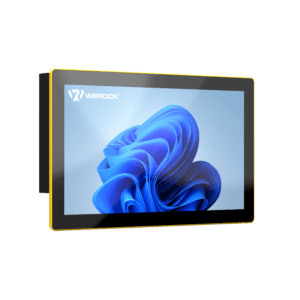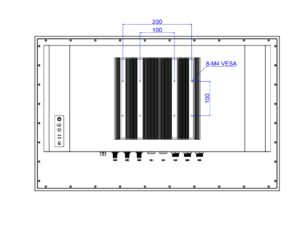Windows 10 is the most popular operating system in the world, running on more than a billion devices. Since its launch in 2015, Microsoft has been constantly adding new features and improvements to optimize the user experience. However, everything comes to an end, and Windows 10 is no exception. Windows 10’s end of service date is October 14, 2025, which means that there will be no more security updates, bug fixes, or technical support for Windows 10 after that date.
Why an update is important
If you continue to use Windows 10 after support ends, you will be more vulnerable to security threats and your computer may not function properly. Updating to Windows 11 is not just a matter of taste or curiosity, but also a matter of security and performance. As with any operating system, heaps of security vulnerabilities lie dormant in Windows. Updating to Windows 11 is important to keep your computer secure and ensure that it works properly.
Windows 11 includes new security features to protect you from threats, as well as many new features. Some of the highlights of Windows 11 include:
- A new design with rounded corners, fresh colors and a centered Start menu.
- An improved taskbar with integrated widgets
- An optimized multitasking experience with Snap Layouts, Snap Groups and Desktops
- A seamless integration with Microsoft Teams for easy communication and collaboration
- A better compatibility with Android apps that you can download from the Microsoft Store
- A higher level of security with a built-in TPM 2.0 chip that protects your data and identity
- Faster performance with smart processor management that extends battery life
What about hardware that is not compatible?
Unfortunately, not all hardware is compatible with Windows 11. Microsoft has set a number of minimum requirements that your device must meet in order to run Windows 11. These are:
- Processor: 1 GHz or faster with 2 or more cores on a compatible 64-bit processor or SoC (system-on-a-chip) that is on a compatibility list published by Microsoft
- RAM: 4 GB
- Memory: 64 GB or larger
- System firmware: UEFI and Secure Boot capable
- TPM: Trusted Platform Module (TPM) version 2.0
- Graphics card: Compatible with DirectX 12 or higher with WDDM 2.0 driver
- Display: High-resolution screen (720p) with a diagonal of more than 9 inches and 8 bits per color channel
Unfortunately, if your device does not meet these requirements, you will not be able to install Windows 11. However, that doesn’t mean you have to throw your device away. You can continue to use Windows 10 until support ends. After that, however, you should consider buying a new device that supports Windows 11. Technically savvy users can sometimes get around these minimum requirements by using a few tricks and also update older devices with Windows 11. However, since Microsoft does not take this incompatible hardware into account in further developments, it is possible that the systems will run unstably in the future.
Which versions of Windows 10 are affected?
All versions of Windows 10 are affected by the end of service, with the exception of the Enterprise LTSC versions. Enterprise LTSC versions will be supported for five years.
If you are using older versions of Windows 10 due to your system, different support periods apply:
- Windows 10 Pro version 22H2: 10/14/2025
- Windows 10 Pro version 21H2: Support period already ended
- Windows 10 Pro Version 21H1: Support period already ended
- Windows 10 Pro version 20H2: support period already ended
- Windows 10 Enterprise/IoT Enterprise Version 22H2: 10/14/2025
- Windows 10 Enterprise/IoT Enterprise version 21H2: 11.06.2024
- Windows 10 Enterprise/IoT Enterprise Version 21H1: Support period already ended
- Windows 10 Enterprise/IoT Enterprise Version 20H2: 09.05.2023
The last feature update of Windows 10 with version “23H2” is expected in the second half of 2023. Presumably, only this version will be supported until October 14, 2025. For long-term support releases, Microsoft has published the following end dates:
- Windows 10 Enterprise LTSC version 21H2: Jan. 12, 2027.
- Windows 10 IoT Enterprise LTSC version 21H2: Jan. 12, 2027 (Jan. 13, 2032 for extended support).
- Windows 10 Enterprise/IoT Enterprise LTSC version 1809: 09.01.2024 (09.01.2029 with extended support)
- Windows 10 Enterprise/IoT Enterprise LTSB version 1607: support period already ended, 13.10.2026 with extended support
- Windows 10 Enterprise/IoT Enterprise LTSB version 1507: support period already ended, 10/14/2025 with extended support
- Windows 10 IoT LTSC 2019 Core: 09/01/2024 (09/01/2029 with extended support).
Will Windows 10 continue to work after support ends?
Yes, even after support ends, a device running Windows 10 will continue to work, but it will no longer be updated with security updates or support from Microsoft. This means that your computer will be more vulnerable to security threats and may stop working properly. For devices that operate completely offline and don’t give you the ability to share data, this may be less of a problem. Devices that are connected to your corporate network pose a security risk in the medium term.
Which WEROCK models cannot be updated to Windows 11?
Most of our products are compatible with Windows 11 and meet Microsoft’s minimum requirements. However, there are some models that unfortunately cannot be updated to Windows 11. These are:
- Rocktab L110: A rugged 10-inch tablet with an Intel Atom x5-Z8350 processor, which is not on Microsoft’s list of compatible processors.
- Rocktab S108: A rugged 8-inch tablet with an Intel Atom x5-Z8350 processor that is not on Microsoft’s list of compatible processors.
- Rocktab S110: A rugged 10-inch tablet with an Intel Atom x5-Z8350 processor that is not on Microsoft’s list of compatible processors.
- Rocktab U212: An ultra-rugged 12-inch tablet with an Intel Core i5-7200U N4100 processor, which is not on Microsoft’s list of compatible processors.
If you own one of these models, you can continue to use Windows 10 until support ends. After that, however, you should consider buying a new device that supports Windows 11. We have many other models on offer that will give you excellent performance and ruggedness. We will be happy to advise you on this.
Conclusion
Windows 10’s end of service is an important date to keep an eye on. If you continue to use Windows 10 after the end of support, you will be more vulnerable to security threats and your computer may not function properly. If you upgrade to Windows 11, you’ll not only reap these benefits, but you’ll also continue to receive regular updates that will keep your system up to date. This is important to close potential security holes that could be exploited by hackers. Besides, it will let you benefit from new features that Microsoft will add in the future. If your computer is compatible, Microsoft is currently offering you the upgrade to Windows 11 at no additional cost.
At WEROCK, you will find a wide selection of rugged computers for harsh environments that are compatible with Windows 11. All newly shipped systems come with Windows 11. If you – for whatever reason – still want to stay on Windows 10 for the time being, we still offer this for almost all models.
We offer rugged laptops, tablets, handhelds and industrial PCs that optimize your work processes and increase your performance. Contact us today and let us advise you. We look forward to your inquiry.